Why website is not opening in Chrome
Have you ever attempted repeatedly to open a website on Chrome in order to access information or resources it was offering but were unsuccessful? Most of us have probably dealt with this problem at some point or another. The more times we encounter Chrome not loading pages, the more aggravating it becomes.
According to the best website designing company in India, Although the situation described above occurs quite frequently, there is no need for concern. Chrome typically has issues with your internet connection or the browser itself when pages dont load. Sometimes website design causes some issues that can be fixed from the web hosting server. Fortunately, these problems are quite quick and simple to resolve, allowing you to resume having full access to the internet and all of its possibilities. So, the following are some efficient solutions to the website not opening in Chrome problem: website designing company in India
Check your internet connection.
The first and most obvious place to look for potential fixes for the issue is here. Chrome may not be loading pages for you for a variety of reasons, including an unstable or dropped internet connection.

Restart your internet connection and confirm that your data plan is active. Additionally, try opening other apps and browsers, such as Firefox. Your internet connection is likely to blame if those dont perform as effectively. If they do, you can look into alternative options because your internet connection has been ruled out as the issue.website designing company in India
Update Android System
Google created a built-in feature called Android System that enables Android phones to view websites the same way they do on computers. It is a fundamental component of the Android operating system and supports both Google- and third-party-developed apps. If this system component malfunctions, Chrome could be unable to load pages. This problem can be immediately resolved by updating Android System from the Google Play Store. To accomplish this, just
- By tapping on the play store app, access Google Play Store.
- Search for Android System Webview in the search bar.
- Touch update.
- Open Chrome once more
Update Chrome
Google advises updating Chrome after updating System Webview if the problem with Chrome not loading pages is brought on by a bug in the Android System Webview function. The issue of a website not opening in Chrome may generally be resolved by upgrading Chrome. You may upgrade your Chrome browser by simply doing the following: website designing company in India
- To access the Play Store, tap on your Google Play Store app.
- Type Google Chrome into the search bar and click search
- Choose update after choosing Chrome.
- Wait a short while for the app to update.
- Restart the app and attempt to access the website once more.
Clear Cookies And Cache
According to the best website designing company in India, While some websites load relatively smoothly on other browsers, there are instances when they simply wont open on Chrome. Especially if Chrome is your preferred browser, this can be really inconvenient. It may occasionally be caused by compatibility problems, such as the website not working with Chrome.
Sometimes, it can just be a problem with the cache files. Clearing app cache and cookies is a quick and simple solution to the issue of some websites not opening in Chrome. The problem will almost certainly be resolved fast with this move, even if it might log you out of all websites and make certain websites take a little longer to load the next time you visit. This is how you do it:
- the Chrome web browser
- In the top right corner of the page, click or tap the trio of vertical dots.
- Select it from the options by scrolling down.
- Find privacy and click on it.
- Clear browsing data by tapping.
- Check every box, then select clear data.
- Reload the webpage
Remove unnecessary extensions
To access the extensions page in Chrome, enter the following address and hit Enter:
- chrome://extensions/
- Switch off the extensions you want to disable by clicking the button there.
- After that, select Remove for each extension you want to remove.
Your extensions could be the cause of Chrome not loading pages. Therefore, you must either disable or get rid of the troublesome extensions.
Reinstall Updates website designing company in India
Uninstalling and reinstalling Chrome updates is another highly efficient fix for the issue of Google Chrome not loading pages properly, especially if youre already using the most recent version of Chrome. By doing this, compatibility problems and other flaws are fixed, corrupted temporary files or settings are removed, and the browser settings are reset. The best aspect is that no personal information will be lost. Following these easy steps will allow you to delete and reinstall an app:
- on your phone, go to the settings
- choose notifications and applications
- Click Chrome.
- In the top right corner of the page, click or tap the trio of vertical dots.
- Select Uninstall Updates and then click OK.
- Afterward, visit the Google Play store.
- Type chrome into the search bar.
- Wait for the program to download and install after selecting update.
- Reopen the application
Restart Device
Quite clear, no? Although it may seem simple and elementary, we have discovered that turning the device off and back on can solve a number of problems with a variety of gadgets. When it comes to this list, this option should be at the top of the order of priority.website designing company in India
Your phone can reset itself to its default settings and resolve some performance issues when you restart it. The number of problems that this straightforward approach can resolve will amaze you. So, whenever you encounter websites that wont open in Chrome, dont forget to use this option.
Disable Antivirus
Antivirus software can occasionally cause problems by interfering. If the problem still continues, turn off your antivirus program for a while and see if that is the cause. (Refer to your antivirus softwares handbook to learn how to disable it.)
Obtain advice from the manufacturer or install a new antivirus program if Chrome continues to operate normally after you disable your antivirus product.
Other Miscellaneous issues
Ensure the websites address is accurate. Use the proper characters and make sure there are no spaces between the characters when inputting the URL in the search bar. Additionally, make sure the website hasnt been transferred to another domain by checking. In some circumstances, if a website is down for a specific reason, it wont load. You might have to wait until the website is operational again in this situation before you can access it. website designing company in India
Try using the desktop mode to see the webpage as an additional option. To achieve this, simply touch on the box labeled Desktop Site after clicking the three vertical dots in the top right corner of the page.
website designing company in India
Categories: Website Designing

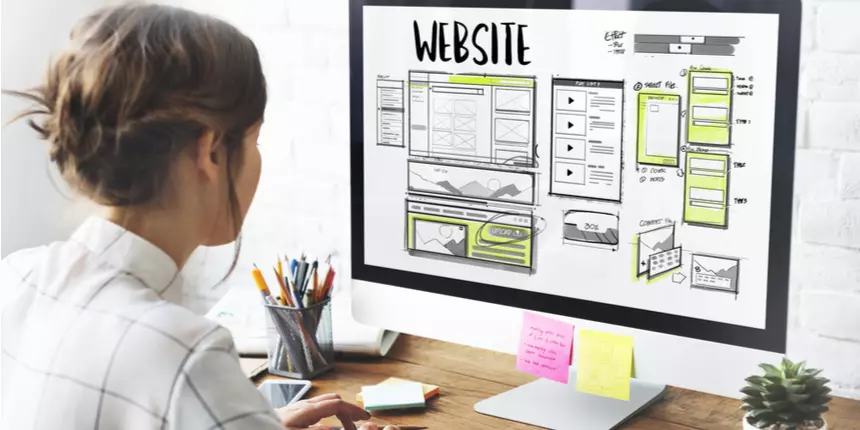





.jpg)


.webp)
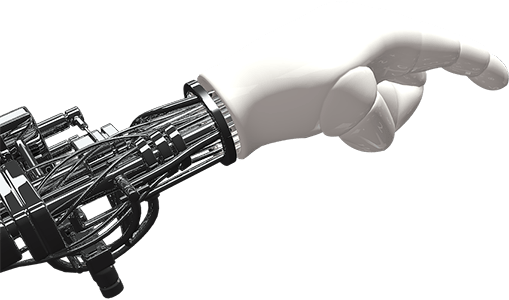
Leave a comment