Why website is not opening
A website may not load for a variety of reasons, including misconfiguration, corrupt files, issues with a database, or something as simple as the need to clear the cache and cookies in your browser on your computer. Best website company in india.
Server or hosting issues: The websites server may be experiencing technical issues, or the hosting provider may be down. This can prevent the website from loading correctly.
Connectivity issues: Its possible that there is an issue with your internet connection. If you are experiencing slow internet speeds or intermittent connectivity, this can prevent the website from loading correctly. Best website company in india.
Browser or device issues: There may be an issue with your browser or device that is preventing the website from loading correctly. Try clearing your browser cache and cookies, or try accessing the website from a different device to see if this resolves the issue. Best website company in india.

Domain name issues: If the websites domain name has expired or is incorrect, this can prevent the website from loading correctly.
Firewall or security settings: If your computer or network has strict firewall or security settings, these may be preventing the website from loading correctly. Best website company in india.
What to do when website is not opening?
Check Website Status
I would advise you to check and confirm the website status before I continue and explain the potential causes of a specific websites malfunction. You can get a better understanding of whats happening by using a variety of free online services. This will also reveal whether a specific website is unavailable worldwide or just for you.
You can use websites like Down For Every One Or Just For Me and Is it Down Right Now? to see if the website is functioning properly for everyone else besides you.
The next step is to examine the various scenarios and resolve the issue.
How to fix website when not opening?
If youre experiencing issues with a website not working, there are several steps you can take to try and resolve the issue. Here are a few things you can try:
Check your internet connection: The router installed in your home or another location is where all the data you download and upload on your computer travels. The router may be having some trouble connecting to the website youre attempting to access. Best website company in india.
Ensure that your internet connection is working properly. If youre using a wireless connection, try resetting your router or modem.
Clear your browser cache and cookies: Your web browser saves data in the form of cookies, cache, certificates, form data, etc. for almost every website you visit on your computer. This information is used by the website to recognise you on subsequent visits. Additionally, because your browser doesnt need to download the website data every time, the cached information on your computer saves you money on your internet bill. There is a possibility that something negative occurred with those cookies and the cache.
Clearing your browser cache and cookies can sometimes resolve issues with a website not loading correctly. Go to your browser settings and clear your cache and cookies.
Try a different browser: If the website is not working in one browser, try accessing it from a different browser to see if the issue persists.
Disable browser extensions: Some browser extensions can interfere with the functioning of websites. Try disabling your browser extensions and see if the website starts working.
Check for DNS issues: Every website address you enter on your computer is automatically resolved using the DNS server run by your internet service provider. The server may occasionally be unable to handle all of the requests coming from customers computers. As a result, it is unable to return the websites IP addresses. It may be one of the main causes for why you are unable to access a specific Internet site.
DNS issues can sometimes prevent websites from loading correctly. Try clearing your DNS cache or using a public DNS server like Googles DNS server.
Check the websites status: Check if the website is down for everyone or just you. Use a website monitoring tool or check social media for any reports of the website being down. Best website company in india.
Geographical restriction: There is a good chance that the website you want to visit was buried by government internet censorship. It is not surprising that governments all over the world restrict access to certain websites because they fear that people will start to distrust them. Another possibility is that the website itself has for some reason stopped offering services in your nation. For instance, the licencing restrictions applied to the website content.
Try using another network or your friends internet connection to access the website. It will also confirm that your region is barred from accessing that website if it is unable to load. When someone tries to open a website that is blocked by the government, a message is shown.
Contact the website owner or webmaster: If none of the above steps work, contact the website owner or webmaster and report the issue. They may be able to provide further assistance or resolve the issue on their end. Best website company in india.
Best website company in india.
Categories: Digital Marketing

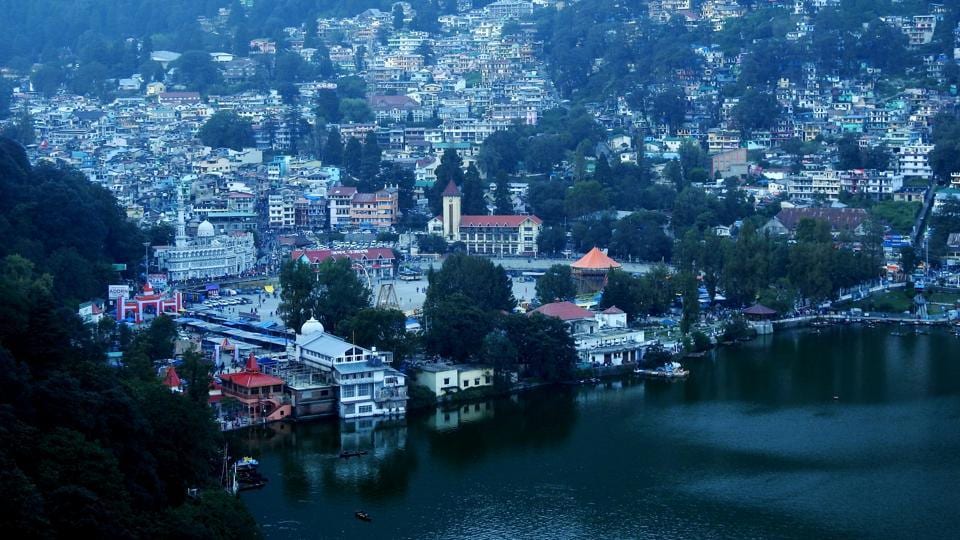
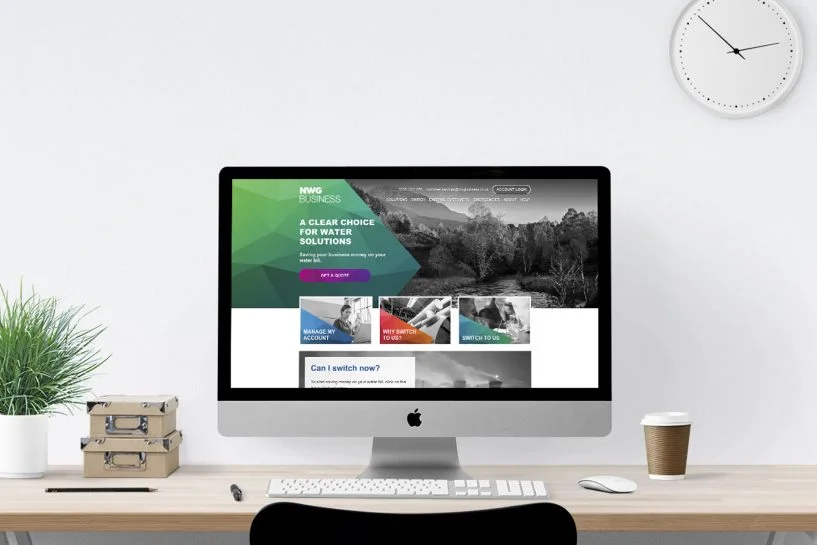



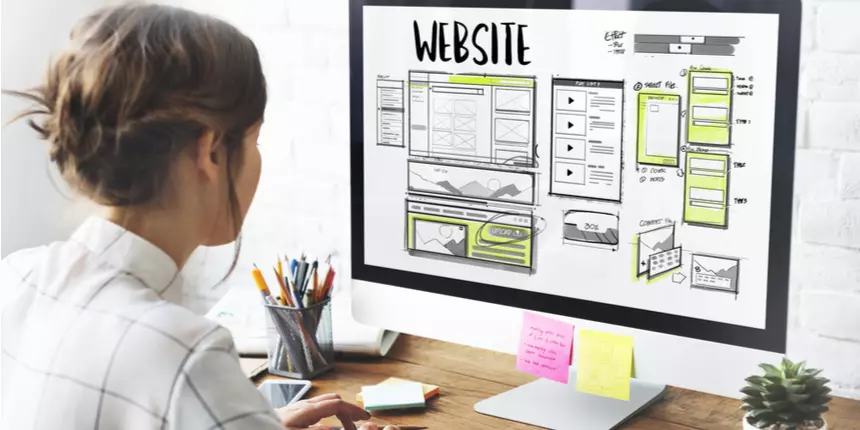


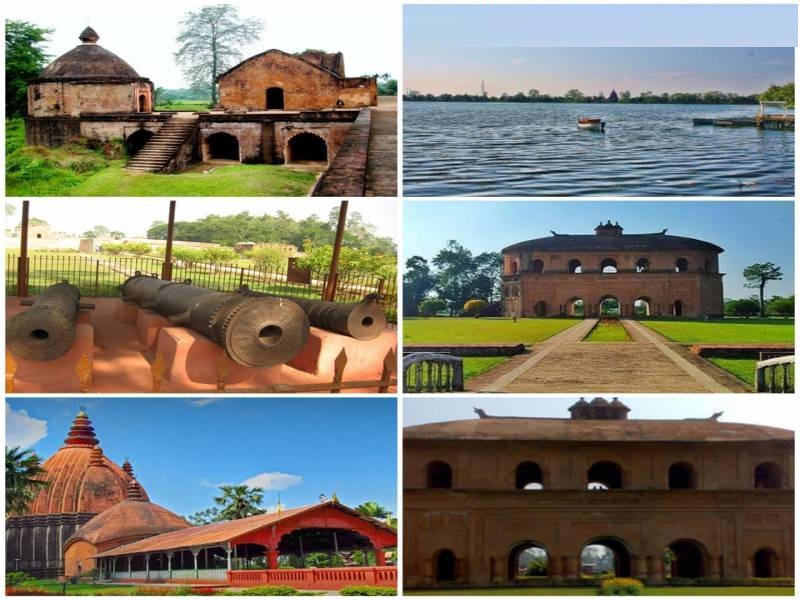

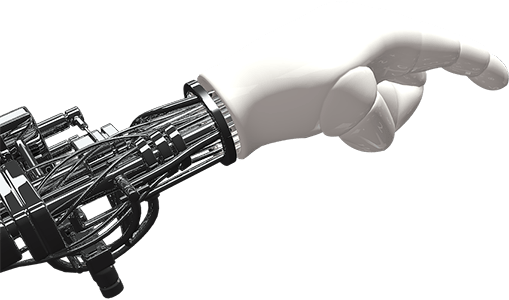
Leave a comment