Pay .tz domain and Web Hosting using Vodacom M-Pesa Lipa Number
We have a good news, in order to reduce transaction cost to our customers, Duhosting has introduced MPesa Lipa Number which allows our clients to pay their invoices using Mobile Money such Mpesa, TigoPesa, Airtel Money, HaloPesa. This can be done through Vodacom Lipa Number. Now you can pay for Web hosting and Domain registration with less cost.
Best Website company in tanzania
HOW TO PAY MERCHANTS with M-Pesa Lipa Number : VODACOM CUSTOMERS: Using USSD
.jpg)
-
1. Dial *150*00#
-
2. Select Pay by phone
-
3. Enter Lipa number
-
4. Enter amount in Tshs
-
5. Enter M-Pesa pin
-
6. You will receive an SMS to confirm the transaction.
Using M-Pesa APP
-
1. Launch M-Pesa app and tap on the QR icon top right
-
2. Scan the QR code that is on the table talker/sticker
-
3. Enter amount followed by pin to complete transaction
HOW TO PAY MERCHANTS: Tigo CUSTOMERS
-
1. Dial *150*00#
-
2. Select send money
-
3. Select to other networks
-
4. Select M-Pesa
-
5. Enter Lipa number(seven digits)
-
6. Enter amount in Tshs and pin
-
7. You will receive an SMS to confirm transaction.
HOW TO PAY MERCHANTS: Halotel CUSTOMERS
-
1. Dial *150*88#
-
2. Select send money
-
3. Select to other networks
-
4. Select M-Pesa
-
5. Enter Lipa number(seven digits)
-
6. Enter amount in Tshs and pin
-
7. You will receive an SMS to confirm transaction.
HOW TO PAY MERCHANTS: Zantel CUSTOMERS
-
1. Dial *150*02#
-
2. Select send money
-
3. Select to other networks
-
4. Select M-Pesa
-
5. Enter Lipa number(seven digits)
-
6. Enter amount in Tshs and pin
-
7. You will receive an SMS to confirm transaction.
HOW TO PAY MERCHANTS: Airtel CUSTOMERS
-
1. Dial *150*60#
-
2. Select send money
-
3. Select to other networks
-
4. Select M-Pesa
-
5. Enter Lipa number(seven digits)
-
6. Enter amount in Tshs and pin
-
7. You will receive an SMS to confirm transaction.
HOW TO PAY MERCHANTS: Paying from Bank accounts
-
1. Open your banks financial service menu
-
2. Select payments
-
3. Select pay with
-
4. Select Lipa kwa M-Pesa
-
5. Enter Lipa number(seven digits)
-
6. Enter amount in Tshs followed by your bank Pin
-
7. You will receive an SMS to confirm the transaction.
Categories: Web Hosting

.avif)
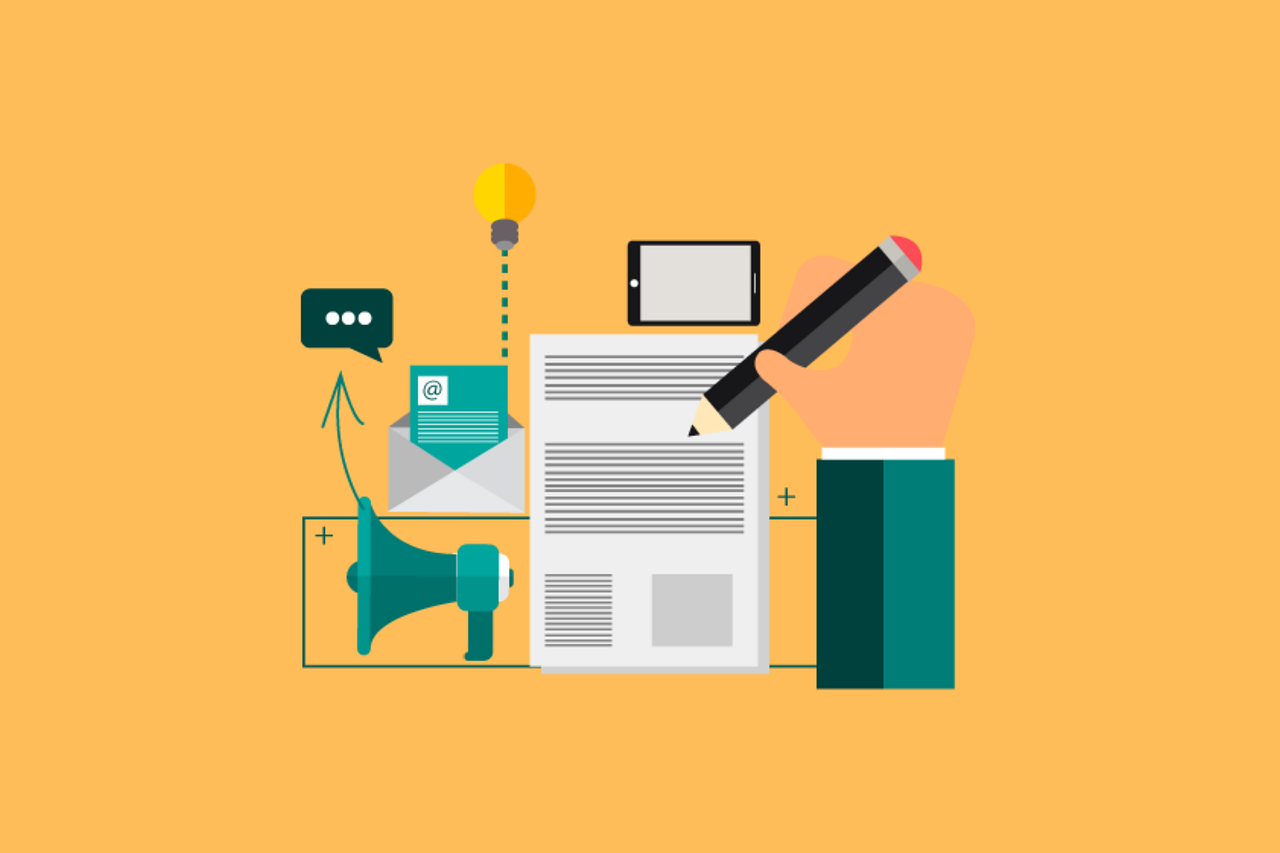
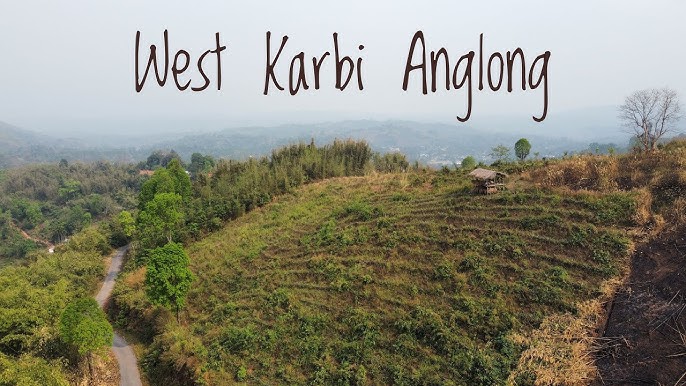
.jpg)






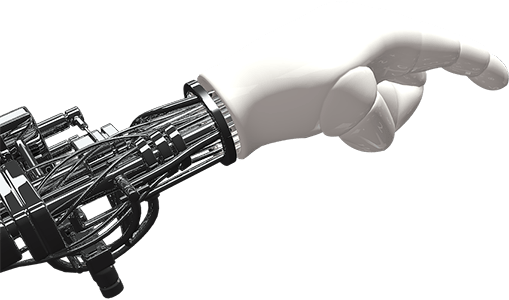
Leave a comment